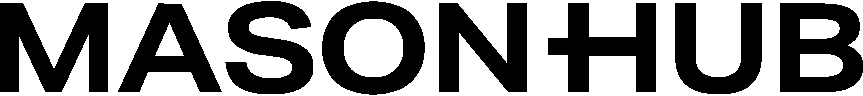Inbound Shipments (ASN)
Manage incoming inventory shipments with advance ship notices and receiving tracking
Inbound Shipments API (ASN)
The Inbound Shipments API, also known as ASN (Advance Ship Notice), manages incoming inventory shipments to MasonHub distribution centers. This system allows you to notify MasonHub about expected deliveries, track receiving status, and maintain accurate inventory projections.
Creating inbound shipments automatically updates expected inventory levels and triggers real-time inventory change notifications.
Core Operations
Get Inbound Shipments
Retrieve inbound shipment information with flexible filtering options.
MasonHub UUIDs (1-30 items)
Customer identifiers (1-30 items)
Customer purchase order IDs
Filter by shipment status (open, onDock, receivingStarted, receivingComplete)
Start date/time (RFC3339 format)
End date/time (RFC3339 format)
Pagination offset
Number of results (1-100)
Response format: “detail” or “summary”
Query Parameters
| Parameter | Type | Description | Default |
|---|---|---|---|
id | array of UUIDs | MasonHub UUIDs [1..30] | - |
cid | array of strings | Customer identifiers [1..30] | - |
cpid | array of strings | Customer purchase order IDs | - |
status | string | Filter by shipment status | - |
sdt | string | Start date/time (RFC3339) | - |
edt | string | End date/time (RFC3339) | - |
offset | integer | Pagination offset | 0 |
limit | integer | Number of results [1..100] | 30 |
list_type | string | detail or summary | detail |
Create Inbound Shipments
Create advance ship notices for incoming inventory shipments.
Unique shipment identifier
Purchase order identifier
Target warehouse location UUID
Expected delivery date (RFC3339)
Name of shipping company/supplier
Array of SKUs and quantities being shipped
Detailed carrier and logistics information
Shipment tracking number
Special handling instructions
Required Fields
Shipment Identity
customer_identifiercustomer_purchase_order_idinventory_location_id
Logistics Information
expected_arrival_dateshipper_nameline_itemsarray
Optional Details
carrier_informationtracking_numberspecial_instructions
Geographic Data
shipper_cityshipper_localeshipper_country
Update Inbound Shipments
Only shipments in ‘open’ status can be updated. Updates require full object replacement.
Unique shipment identifier to update
Updated expected delivery date (RFC3339)
Delete Inbound Shipments
Remove inbound shipments that are no longer needed.
Unique shipment identifier to delete
Shipment Status Lifecycle
open
Created and Awaiting Arrival
Shipment created, expected inventory updated, can be modified or canceled
onDock
Arrived at Facility
Physical shipment received at dock, ready for processing
receivingStarted
Processing Started
Warehouse team has begun receiving and inspecting items
receivingComplete
Fully Processed
All items received and added to available inventory
Carrier Configuration
Carrier Information Object
Line Item Management
Basic Line Items
Advanced Line Items
Receiving Events & Callbacks
Inbound Shipment Events
Receive inboundShipmentEvent callbacks for status changes:
Inventory Impact
Advanced Features
Quality Control Integration
Inspection Requirements
Configure automatic quality control holds for specific SKUs or shipments
Damage Tracking
Automatically track and report damaged items during receiving
Lot Management
Support lot numbers and expiration dates for traceability
Temperature Control
Handle temperature-sensitive products with special receiving protocols
Exception Handling
Over Receipts: More items received than expected
Short Receipts: Fewer items received than expected
Damaged Items: Items received but not sellable
Wrong Items: Items not on original shipment
Best Practices
Location Validation
Always verify inventory location UUIDs before creating shipments using the inventory locations endpoint
SKU Verification
Ensure all line item SKUs exist in your catalog before creating shipments to avoid errors
Status Monitoring
Use callbacks to monitor receiving progress rather than frequent polling for better performance
Batch Operations
Process multiple shipments in single requests (up to 10) for better efficiency
Timing Considerations
- Lead Time Planning: Create ASNs with sufficient lead time for warehouse planning
- Appointment Scheduling: Coordinate with MasonHub for dock appointments when required
- Receiving Windows: Consider warehouse operating hours for expected arrival dates
- Holiday Planning: Account for warehouse closures and reduced capacity
Error Handling
Common scenarios and solutions:
Integration Patterns
ERP Integration
Inventory Planning
Next Steps
After implementing inbound shipment management, explore:
- Inventory Management for tracking received inventory
- Order Management for fulfilling against new inventory
- Catalog Management for SKU configuration