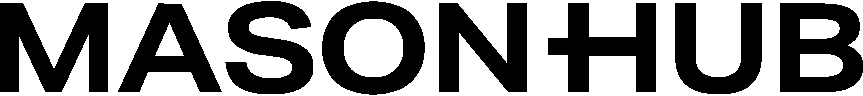Review Documentation
Essential API documentation and resources for your integration
Before beginning development, familiarize yourself with the MasonHub API documentation and key resources.
Primary API Documentation
MasonHub API Documentation
Complete API reference with endpoints, parameters, and examples
Key Documentation Sections
Core API Endpoints
Review these essential endpoint categories:
Integration Patterns
Authentication
All API calls require authentication using your bearer token:
Rate Limiting
The MasonHub API implements rate limiting to ensure system stability. Review the rate limit headers in API responses and implement appropriate retry logic.
Error Handling
Understand the API’s error response format:
Additional Resources
Data Factory
Generate test data for production simulations
Callback Events
Set up webhooks for real-time notifications
Environment Differences
Sandbox Environment
- Base URL:
https://sandbox-api.masonhub.co - Purpose: Testing and development
- Data: Test data that can be safely modified
Production Environment
- Base URL:
https://api.masonhub.co - Purpose: Live operations
- Data: Real customer and order data
Always develop and test in the sandbox environment before deploying to production.
Documentation Tips
Start with Overview
Read the API overview to understand the general architecture
Review Authentication
Understand how to properly authenticate your requests
Study Core Endpoints
Focus on the endpoints you’ll use most frequently
Test with Examples
Use the provided examples to test your understanding
Next Steps
After reviewing the documentation, you’re ready to understand the integration architecture and flows.