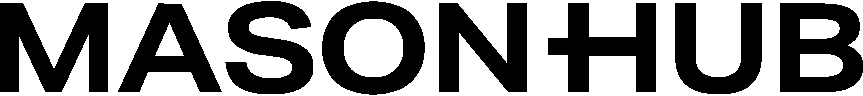Request Access
How to request API access and credentials for MasonHub integration
The first step in your MasonHub integration journey is to request API access and credentials.
What You’ll Need
API Bearer Token
Secure authentication token for API calls
Sandbox Access
Access to test environment at sandbox.masonhub.co
How to Request Access
Contact Your MasonHub Representative
Reach out to your assigned MasonHub contact person. If you don’t have a direct contact, email us at integration-support@masonhub.co.
Request Required Resources
Specifically request:
- A one-time secure link to retrieve your API bearer token
- Access to the MasonHub OMS Sandbox at https://sandbox.masonhub.co
Secure Token Storage
Once you receive your API token, store it securely using your organization’s credential management system.
Security Best Practices
Important Security Note: Your API bearer token provides access to your MasonHub account. Never share it publicly or store it in version control systems.
Recommended Storage Methods
- Environment Variables: Store in secure environment variables
- Secret Management: Use tools like AWS Secrets Manager, Azure Key Vault, or similar
- Configuration Files: Store in encrypted configuration files (not in source code)
What Happens Next
After your access request is processed:
- Token Delivery: You’ll receive a secure link to retrieve your API token
- Sandbox Access: Your account will be provisioned in the sandbox environment
- Documentation Access: You’ll have access to detailed API documentation
- Support Channel: Direct line to our integration support team
Contact Information
Need Help?
Integration Support Team
Email: integration-support@masonhub.co
Response Time: Within 24 hours during business days
Next Steps
Once you have your credentials, proceed to review the API documentation to understand the available endpoints and integration patterns.