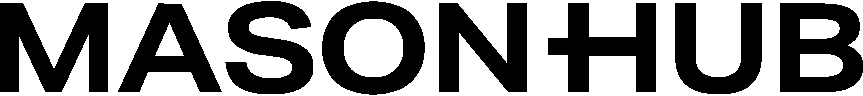This comprehensive test plan ensures your integration covers all critical scenarios before production deployment. Complete all test cases to validate your integration’s reliability and accuracy.
Download Complete Test Plan Access the detailed test case document with step-by-step instructions
Test Areas Overview 1. SKU Synchronization Tests
Test Cases:
SKU-001: Create standard SKU with all required fields
SKU-002: Update existing SKU information
SKU-003: Handle SKU with missing optional fields
SKU-004: Test SKU deactivation and reactivation
SKU-005: Validate SKU data type enforcement
Expected Results:
All SKUs created successfully in MasonHub
Updates reflected correctly
Error handling for invalid data
Test Cases:
BUNDLE-001: Create bundle with 2-3 component SKUs
BUNDLE-002: Update bundle composition
BUNDLE-003: Test bundle inventory allocation
BUNDLE-004: Validate bundle fulfillment splitting
Expected Results:
Bundle components properly linked
Inventory correctly allocated across components
Fulfillment handles component availability
International & Special Products
Test Cases:
INTL-001: SKU with harmonized tariff codes
INTL-002: Country of origin specifications
ORMD-001: Hazardous material classification
ORMD-002: Shipping restriction validation
Expected Results:
International data properly stored
Customs information available for orders
Restricted items handled correctly
2. Order Lifecycle Tests
Test Cases:
ORDER-001: Single-item domestic order
ORDER-002: Multi-item domestic order
ORDER-003: International order with customs data
ORDER-004: Order with special handling requirements
ORDER-005: Order with invalid SKU (error handling)
Success Criteria:
Orders created with correct status
All line items properly associated
Error responses for invalid data
Ship Method Mapping Tests
Test Cases:
SHIP-001: Ground shipping method
SHIP-002: Express delivery options
SHIP-003: International shipping services
SHIP-004: Will-call pickup
SHIP-005: Invalid ship method (error handling)
Validation Points:
Correct carrier assignment
Service level properly applied
Cost calculations accurate
Value-Added Services Tests
Test Cases:
VAS-001: Gift wrapping service
VAS-002: Custom packaging requirements
VAS-003: Special handling instructions
VAS-004: Multiple VAS on single order
Expected Outcomes:
VAS tags properly applied
Instructions visible to warehouse
Additional costs calculated correctly
3. Inventory & Fulfillment Tests
Test Cases:
INV-001: Check available inventory before order
INV-002: Handle insufficient inventory scenario
INV-003: Test inventory allocation for pending orders
INV-004: Validate inventory across multiple locations
Success Metrics:
Accurate inventory reporting
Proper allocation handling
Prevention of overselling
Test Cases:
FUL-001: Complete order fulfillment
FUL-002: Split shipment fulfillment
FUL-003: Partial fulfillment (short shipment)
FUL-004: Backorder creation and fulfillment
Validation Points:
Correct tracking number generation
Accurate shipment splitting
Proper backorder handling
4. Inbound Shipment Tests
Test Cases:
IB-001: Create inbound shipment schedule
IB-002: Full receipt processing
IB-003: Partial receipt with discrepancies
IB-004: Overage handling
IB-005: Damaged goods processing
Expected Results:
Receipts properly recorded
Inventory levels updated correctly
Discrepancies flagged for review
5. Data Synchronization Tests
Test Cases:
POLL-001: Retrieve order status updates
POLL-002: Get shipment tracking information
POLL-003: Fetch inventory snapshots
POLL-004: Handle pagination for large datasets
POLL-005: Test rate limit compliance
Performance Metrics:
Response times under 2 seconds
Successful pagination handling
Proper rate limit respect
Test Cases:
HOOK-001: Order status change notifications
HOOK-002: Shipment tracking updates
HOOK-003: Inventory level changes
HOOK-004: Inbound receipt confirmations
HOOK-005: Webhook authentication validation
Validation Criteria:
Events received within 30 seconds
Payload format matches specification
Authentication headers present
Round-Trip Validation Critical Test : Ensure complete round-trip data flow from order creation to ERP update.
End-to-End Test Scenario
Order Submission
Submit test order through your ERP integration
MasonHub Processing
Verify order appears correctly in MasonHub OMS
Fulfillment Execution
Confirm order picks, packs, and ships
Tracking Generation
Validate tracking number and carrier assignment
ERP Update
Ensure tracking data flows back to ERP system
Customer Notification
Verify customer receives shipping notification
Error Handling Tests API Error Scenarios
Authentication Errors
Expired tokens
Invalid credentials
Missing authentication headers
Validation Errors
Missing required fields
Invalid data formats
Business rule violations
Rate Limiting
Exceeding request limits
Proper backoff implementation
Queue management
Network Issues
Connection timeouts
Intermittent failures
Recovery mechanisms
Load Testing Scenarios
Concurrent Orders : Submit multiple orders simultaneouslyBulk SKU Updates : Process large product catalog changesHigh-Volume Polling : Test frequent status check scenariosWebhook Bursts : Handle multiple simultaneous webhook deliveries
Test Environment Setup Required Test Data Products Customers Inventory
Standard products (10-20 SKUs)
Bundle products (2-3 bundles)
International products (5 SKUs)
ORMD products (2-3 SKUs)
Test Execution Checklist Documentation & Sign-off Test Results Documentation Document the following for each test case:
Test Case ID : Reference numberExecution Date : When test was performedResult : Pass/Fail/BlockedNotes : Any observations or issuesRetests : If applicable, retest results
Ready for Production Criteria All test cases must pass before proceeding to production deployment.
Next Steps Once all test cases pass successfully, you’re ready to proceed with production readiness planning .