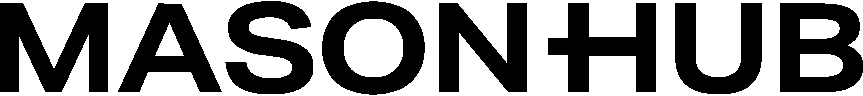Inventory Management
Real-time inventory tracking, snapshots, and multi-location inventory status monitoring
The Inventory API provides real-time inventory tracking and snapshot capabilities across all distribution centers. It supports various inventory statuses, detailed location breakdowns, and automatic inventory change notifications.
Use callbacks for real-time inventory updates rather than frequent polling to optimize performance and stay current with inventory changes.
Core Operations
Get SKU Inventory
Retrieve real-time inventory levels across all locations and statuses.
Customer SKU identifiers (1-30 items)
Number of results (1-100)
Pagination offset
Include detailed inventory breakdown by location
Query Parameters
| Parameter | Type | Description | Default |
|---|---|---|---|
cid | array of strings | Customer identifiers [1..30] | - |
limit | integer | Number of results [1..100] | 30 |
offset | integer | Pagination offset | 0 |
Request Full Snapshot
For large datasets or bulk operations, use asynchronous snapshots:
Type of snapshot: “full” or “delta”
Point-in-time for snapshot (RFC3339)
“estimated_completion”: “2019-08-05T08:20:30-07:00” }
Inventory Status Types
Sellable Inventory
available: Ready for sale and allocation
expected: Incoming from inbound shipments
received: Recently received, being processed
Quality Control
quality-control: Under inspection
refurbishing: Being repaired/refurbished
under-investigation: Status being determined
Processing States
in-receiving: Currently being processed
allocated: Reserved for orders
picked: Retrieved for shipment
Unavailable
damaged: Requires disposition
lost: Cannot be located
expired: Past expiration date
Inventory Calculations
Total Available to Sell
The key metric for order allocation:
Includes inventory ready for immediate allocation plus incoming stock that can be promised to orders.
Multi-Location Aggregation
Location-Level Counts
Inventory tracked separately by distribution center
Status Aggregation
Each location provides status-specific breakdowns
Total Calculation
System aggregates across all locations for total counts
Available Calculation
Only sellable statuses contribute to available-to-sell
Real-time Updates
Inventory Change Callbacks
Receive skuInventoryChange callbacks for real-time updates:
Snapshot Ready Callbacks
Receive SnapshotReady callbacks when full snapshots complete:
Advanced Features
Kit Inventory Tracking
Location-Specific Operations
Multi-DC Distribution
Inventory automatically distributed across multiple distribution centers based on:
- Geographic optimization
- Capacity constraints
- Customer proximity
Location-Specific Queries
Filter inventory by specific locations:
Inventory Adjustments
Track all inventory movements with detailed audit trails:
Best Practices
Real-time Updates
Use callbacks for inventory changes rather than frequent polling to reduce API load and get immediate updates
Batch Queries
Query multiple SKUs in single requests (up to 30) for better performance and reduced rate limiting
Snapshot Strategy
Use full snapshots for:
- Initial system synchronization
- End-of-day reporting
- Bulk reconciliation processes
Status Understanding
Understand which statuses contribute to available-to-sell calculations for accurate order promising
Performance Optimization
- Callback Processing: Design callback handlers to process inventory updates quickly
- Status Filtering: Focus on sellable statuses for order management systems
- Location Awareness: Consider location-specific inventory for regional fulfillment
- Kit Complexity: Account for kit component dependencies in availability calculations
Error Handling
Common scenarios and solutions:
Integration Patterns
E-commerce Integration
ERP Synchronization
Next Steps
After implementing inventory management, explore:
- Inbound Shipments for receiving inventory
- Order Management for allocation and fulfillment
- Catalog Management for SKU configuration