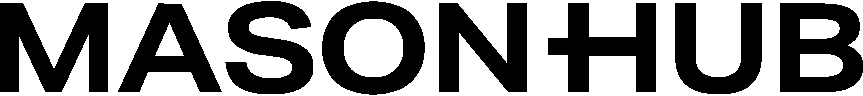Shipment Tracking
Track outbound shipments and delivery information for fulfilled orders
Shipment Tracking API
The Shipments API provides comprehensive access to outbound shipment information for orders that have been fulfilled and shipped from MasonHub distribution centers. Track packages, manage customer notifications, and analyze shipping performance.
Shipment information is automatically created when orders are fulfilled. Use callbacks for real-time shipping notifications.
Core Operations
Get Shipments
Retrieve detailed shipment information for fulfilled orders.
MasonHub shipment UUIDs (1-30 items)
Customer order IDs (1-30 items)
Start date/time (RFC3339 format)
End date/time (RFC3339 format)
Pagination offset
Number of results (1-100)
Response format: “detail” or “summary”
Query Parameters
| Parameter | Type | Description | Default |
|---|---|---|---|
id | array of UUIDs | MasonHub shipment UUIDs [1..30] | - |
coid | array of strings | Customer order IDs [1..30] | - |
sdt | string | Start date/time (RFC3339) | - |
edt | string | End date/time (RFC3339) | - |
offset | integer | Pagination offset | 0 |
limit | integer | Number of results [1..100] | 30 |
Shipment Data Structure
Core Fields
Identification
id: MasonHub internal UUID
shipment_id: Human-readable identifier
customer_order_id: Your order reference
Carrier Information
shipping_provider: UPS, USPS, FedEx, etc.
shipper_service_level: ground, priority, express
tracking_number: Carrier tracking number
Timing
shipment_date_time: Actual ship time
estimated_delivery: Carrier estimate
actual_delivery: Confirmed delivery
Contents
shipment_line_items: Items in package
package_details: Weight & dimensions
special_handling: Handling requirements
Line Item Details
Each shipment contains detailed line item information:
Multi-Shipment Orders
Orders frequently ship in multiple packages due to:
Size Constraints
Items too large for single package
Geographic Distribution
Items shipping from different distribution centers
Inventory Availability
Partial availability requiring sequential shipments
Business Rules
Customer preferences or shipping policies
Multi-Shipment Example
Carrier Integration
Supported Carriers
UPS
Services: Ground, Air, International
Tracking: Real-time updates
URL Pattern: ups.com/tracking/{number}
USPS
Services: Priority, Express, Ground
Tracking: Standard updates
URL Pattern: usps.gov/tracking/{number}
FedEx
Services: Express, Ground, International
Tracking: Real-time updates
URL Pattern: fedex.com/track/{number}
Tracking URLs
MasonHub provides direct tracking URLs for immediate customer access:
Event Integration
Order Fulfillment Callbacks
Receive orderEvent callbacks when orders ship:
Delivery Confirmation
Some carriers provide delivery confirmation callbacks:
Customer Notifications
Shipping Confirmation
Use shipment data to create comprehensive shipping notifications:
Analytics & Reporting
Shipping Metrics
Track key performance indicators:
Sample Analytics Query
Advanced Features
Package Optimization
Smart Packaging
Automatic package size selection based on item dimensions and shipping rules
Consolidation
Intelligent order consolidation to minimize shipment count
Split Optimization
Optimal splitting when consolidation isn’t possible
Cost Optimization
Automatic carrier and service level selection for cost efficiency
Special Handling
Track special handling requirements:
Best Practices
Real-time Updates
Use orderEvent callbacks for immediate shipment notifications rather than polling
Multi-shipment Handling
Always design systems to handle multiple shipments per order
Customer Communication
Provide proactive shipping updates and tracking information
Error Handling
Handle cases where tracking information may not be immediately available
Integration Tips
- Callback Processing: Design fast callback handlers for shipment events
- Data Storage: Store shipment data for customer service and analytics
- Tracking Integration: Provide direct tracking links in customer communications
- Mobile Optimization: Ensure tracking links work well on mobile devices
Error Handling
Common scenarios and solutions:
Next Steps
After implementing shipment tracking, explore:
- Order Management for order lifecycle management
- Inventory Management for stock tracking
- Callback Configuration for event handling setup