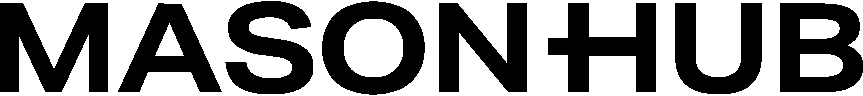Order Management
Complete order lifecycle from creation to fulfillment with status tracking and callbacks
Order Management API
The Orders API manages the complete order lifecycle from creation to fulfillment. It supports various order types, complex routing policies, asynchronous update operations, and real-time status tracking through callbacks.
Orders progress through statuses automatically as they move through the fulfillment process. Use callbacks for real-time updates.
Core Operations
Get Orders
Retrieve orders with filtering and pagination support.
MasonHub UUIDs [1..30]
Pagination offset
Number of results [1..100]
Response detail level: detail or summary
Start date for updated_at filter (RFC3339)
| Parameter | Type | Description | Default |
|---|---|---|---|
id | array of UUIDs | MasonHub UUIDs [1..30] | - |
offset | integer | Pagination offset | 0 |
limit | integer | Number of results [1..100] | 30 |
list_type | string | detail or summary | detail |
sdt | string | Start date for updated_at filter (RFC3339) | - |
Create Orders
Create one or more orders with comprehensive configuration options.
Unique order identifier
Order type (e.g., “customer”)
Order priority (higher = more urgent)
Shipping provider name
Service level (ground, express, etc.)
Recipient’s full name
Street address line 1
City name
State/province code
ZIP/postal code
Country code (e.g., “US”)
Order submission time (RFC3339)
Array of order line items
Required Fields
Order Identification
customer_identifierorder_typesubmitted_at
Shipping Configuration
shipping_providershipper_service_level- Complete shipping address
Billing Information
- Complete billing address
- Address validation fields
Order Contents
line_itemsarray- SKU customer identifiers
- Quantities
Address Schema
Both shipping and billing addresses require complete information:
Update Orders
Order updates require full order objects and are processed asynchronously. Monitor callbacks for completion status.
Unique order identifier to update
Updated order priority
Order type (typically unchanged)
Updated shipping provider
Updated line items array
Cancel Orders
Cancel one or more orders by customer identifier or cancel request ID.
Unique order identifier to cancel
UUID for cancel request tracking
Order Status Lifecycle
open
Order created and validated, awaiting fulfillment
atWarehouse
Order received at distribution center
inProcess
Order being picked and packed
packed
Order packed and ready to ship
fulfilled
Order shipped to customer with tracking
delivered
Order delivered to customer (via carrier update)
canceled
Order canceled (manual or system)
Advanced Configuration
Pick From Constraints
Control inventory allocation with granular pick_from rules:
Match Styles
Hard Match
Required constraint - Order fails if constraint cannot be met
Use for critical requirements like specific lot numbers
Soft Match
Preferred constraint - System attempts to match but fulfills anyway
Use for preferences like newer inventory
Order Policies
Configure how orders behave across different scenarios:
single_shipment: Never split orders across multiple shipments
allow_splits: Allow splits for operational efficiency
minimize_splits: Prefer single shipments but allow splits when necessary
Value Added Services
Enhance orders with additional services:
Event Callbacks
Order Events
Real-time order status updates via orderEvent callbacks:
Update Resolution
Monitor asynchronous operations:
Line Item Configuration
Basic Line Items
Advanced Line Items
Monitoring Operations
Check Update Status
Check Cancel Status
Best Practices
Address Validation
Always provide complete shipping and billing addresses with proper country codes
Asynchronous Monitoring
Monitor callback events for update/cancel confirmations rather than polling
SKU Validation
Ensure all line item SKUs exist and have available inventory before creating orders
Batch Processing
Process multiple orders in single requests when possible for better efficiency
Performance Tips
- Use Summary Lists: Start with
list_type=summaryfor order browsing - Date Filtering: Use
sdtparameter to fetch recent updates only - Reasonable Limits: Use appropriate
limitvalues to avoid timeouts - Callback Optimization: Process callbacks efficiently to handle high order volumes
Error Handling
Common error scenarios and solutions:
Next Steps
After setting up order management, explore:
- Shipment Tracking for delivery monitoring
- Inventory Management for stock levels
- Callback Configuration for event handling